
January 2018 • Product News & Updates from FltLogic Support
your experience and enhance your productivity.
New Calendar Only View
We’ve added a Calendar Only view to FltLogic. The new permission can be used to create a ‘Calendar Log On’ to view aircraft availability. The calendar view will only show the Event Title, Aircraft Reg #, dates and times. This permission can’t be combined with other roles and permissions. This view blocks trip details like passengers, pilot(s), and locations. You can use this new view, so people can check aircraft availability.
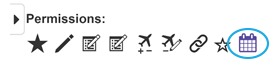
Build Full Training Trips
You can now add legs, users, and reservations to Training Events. This will allow you to schedule multi-day training events. Users assigned to these training events can then upload their expenses for safekeeping and reporting.

Department Assignments
Create custom departments specific to your company and assign trip legs to those departments. The ability to View Departments can be turned On/Off in each User Profile.
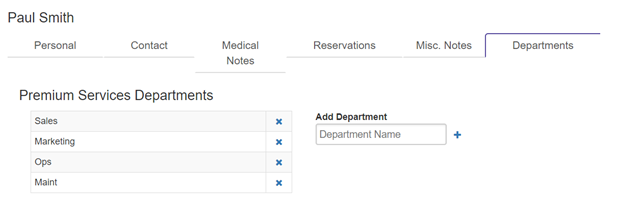
Airframe Hours/Cycles
We have activated the Airframe Hours and Cycles feature. The airframe hours and cycles automatically update based on trip information. For example, each departure would add one cycle to the airframe and the hours and minutes of flight time would be added to airframe hours. You can edit this information to match your aircrafts existing hours or to add flights not in the FltLogic system.
Your FltLogic Support Team
The FltLogic team is pleased to introduce our newest member, Paul. Paul has extensive experience running his own multi-media company and we are pleased to have him join the team at FltPlan.com. Other members of the support team include Rena and Denise.