


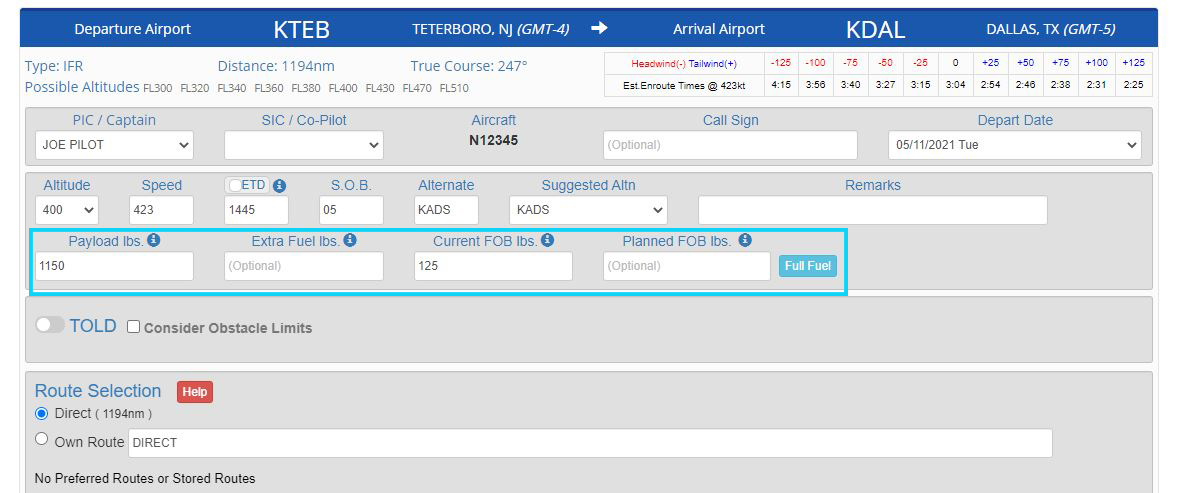 Fly a turbine–powered or high–performance piston–engine aircraft and calculate fuel burn in pounds? If so, we have an exciting new feature for you — Fuel as Weight!
Fly a turbine–powered or high–performance piston–engine aircraft and calculate fuel burn in pounds? If so, we have an exciting new feature for you — Fuel as Weight!
Once available only to runway analysis subscribers, all users may now elect to calculate fuel as weight as part of the flight planning process. The Fuel as Weight feature allows users to set "desired minimum landing fuel" so you can plan to land at your destination with your personal or company ops specs' minimum amount of fuel on board. Fuel as Weight calculates the amount of fuel needed for a fuel order and displays this information on the navlog in pounds, making fuel management easier when ordering fuel at an FBO. The option to calculate fuel based off time is still available, giving users both options when creating flight plans.
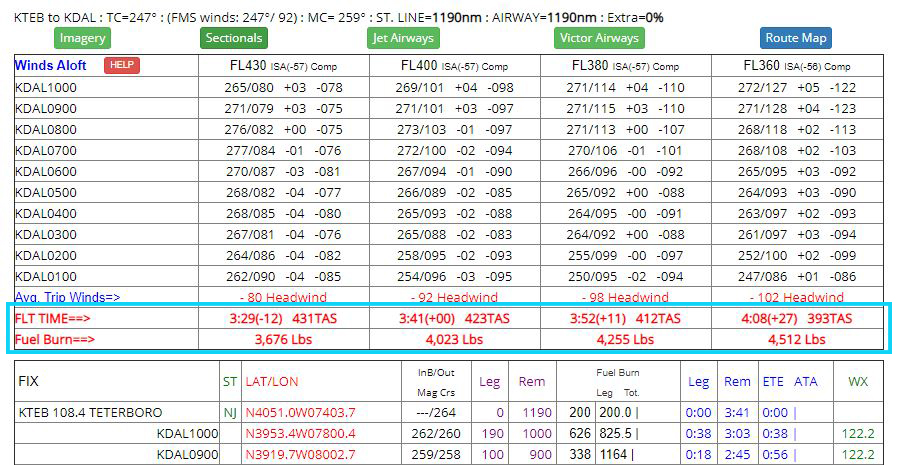 To set up Fuel as Weight calculations, go to Main Menu > Settings > Default User Settings, then scroll to the bottom to select "Fuel as Weight". After activating the new feature there, you’ll need to enter your aircraft weights from your POH or AFM via Main Menu > Settings > Edit Aircraft List before beginning to use it.
To set up Fuel as Weight calculations, go to Main Menu > Settings > Default User Settings, then scroll to the bottom to select "Fuel as Weight". After activating the new feature there, you’ll need to enter your aircraft weights from your POH or AFM via Main Menu > Settings > Edit Aircraft List before beginning to use it.
Check out this video from the Garmin aviation training team for detailed instructions on how to set up Fuel as Weight in your account.
Contact our support team at Support@FltPlan.com with any questions you may have.
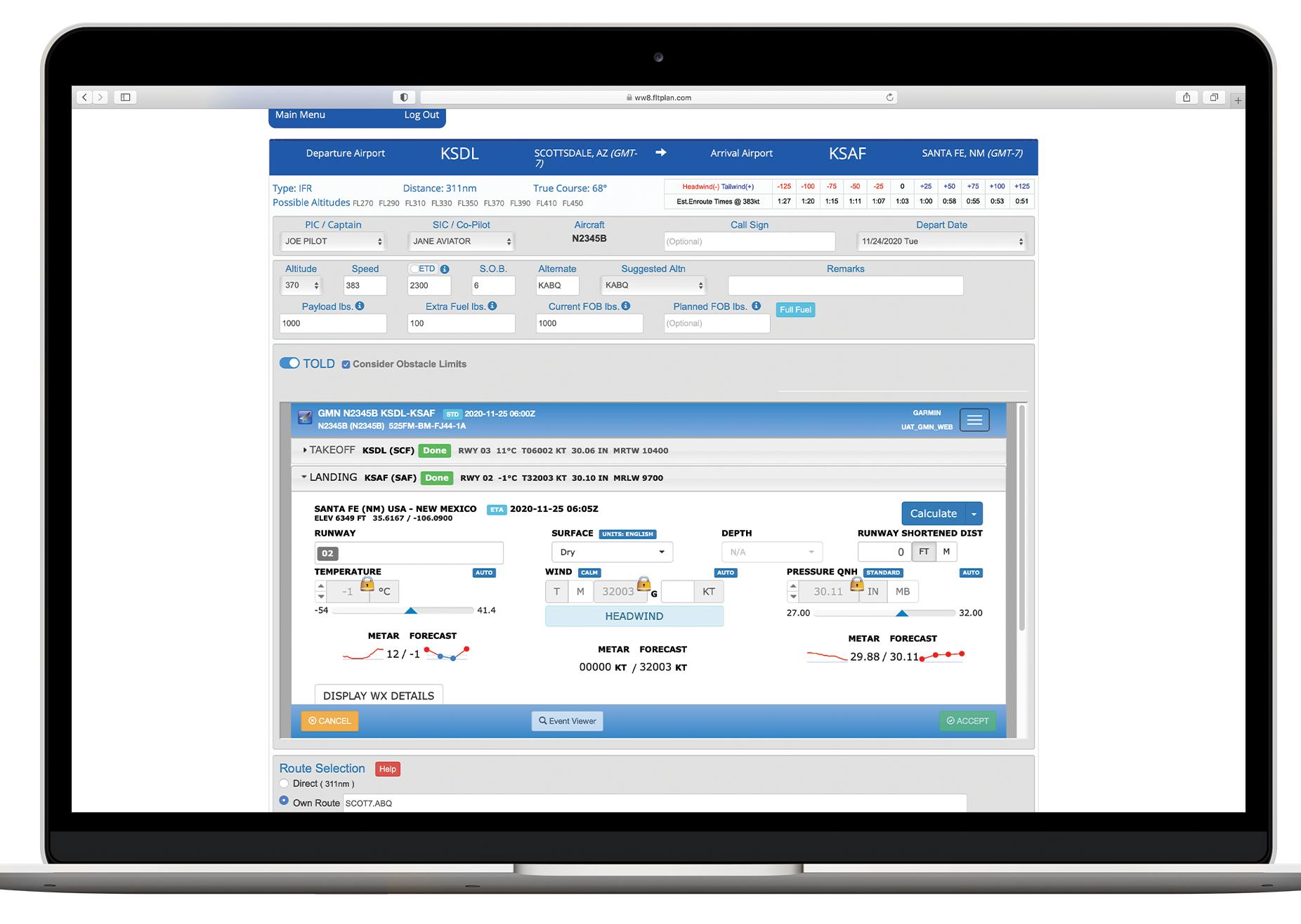 Do you operate a Cessna Citation Sovereign or Sovereign+ and are looking for a runway analysis service offering? AeroData has added the Sovereign and Sovereign+ aircraft profiles to its offerings so you can calculate your takeoff and landing data while creating your flight plan on FltPlan.com.
Do you operate a Cessna Citation Sovereign or Sovereign+ and are looking for a runway analysis service offering? AeroData has added the Sovereign and Sovereign+ aircraft profiles to its offerings so you can calculate your takeoff and landing data while creating your flight plan on FltPlan.com.
Plans are available with or without obstacle clearance verification. Tailored performance data allows crews to maximize the performance of the aircraft while also assuring compliance with runway and obstacle requirements. Features include concise engine-out escape procedures that factor in obstacles and terrain, the ability to specifically configure takeoff–and–landing data based on conditions and limitations, automatic flight plan–based fuel requirement calculations, integration with the Garmin Pilot™ app and much more.
Runway analysis offerings from AeroData are currently offered for select business aircraft, with plans to add more aircraft makes and models in the future. Check here to see if your aircraft is currently supported. If your aircraft type is not listed, please contact us as we are working to extend coverage to additional models.
To learn more about our runway analysis offerings, including those from Aircraft Performance Group and Automated Systems in Aircraft Performance, visit our Runway Analysis Page.
To learn more, visit our Runway Analysis page.
 Garmin Pilot v.10.4 Adds New Features to Weather and NOTAMs
Garmin Pilot v.10.4 Adds New Features to Weather and NOTAMs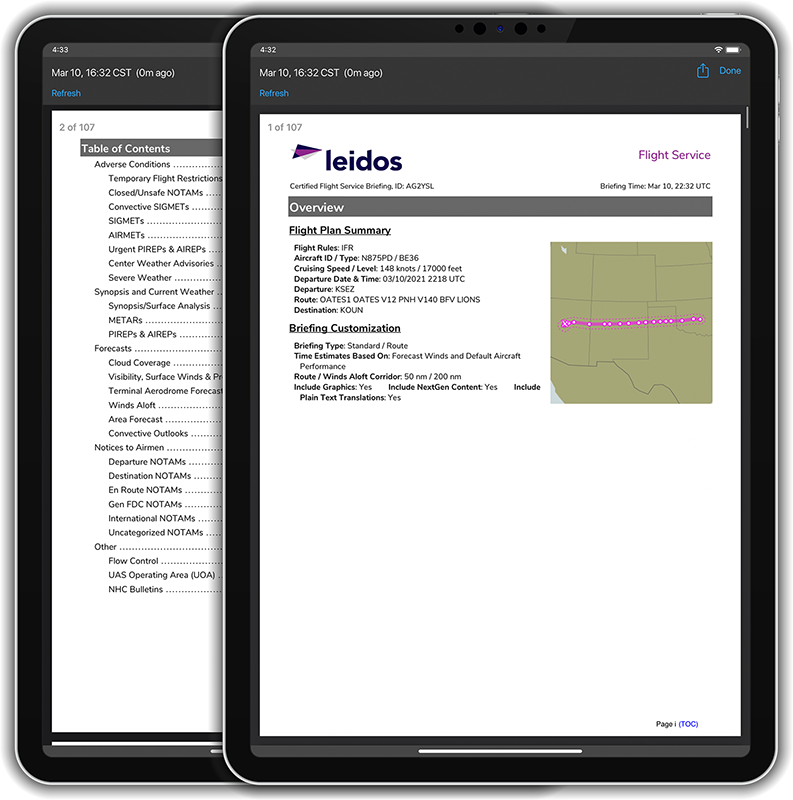 The latest version of Garmin Pilot for Apple® mobile devices now offers new weather/trip briefing options, including weather briefings from Flight Service and enhancements to graphical NOTAMs.
The latest version of Garmin Pilot for Apple® mobile devices now offers new weather/trip briefing options, including weather briefings from Flight Service and enhancements to graphical NOTAMs.
Leidos Flight Service provides required aeronautical information and meteorological data, including adverse conditions, current weather, forecast weather, NOTAMs and more — right from within Garmin Pilot. To view the briefing, select "Brief" from the header on the Trip Planning page. This can be formatted as a PDF to be printed easily.
We’ve also introduced NAVID NOTAMs, similar to the graphical NOTAMs for airspaces and obstacles. Garmin Pilot graphically depicts navaids with NOTAMs, color–coded based on classifications.
NOTAM & airspace filtering features were added to help users declutter airspaces and NOTAMs on the map, allowing you to focus on those airspaces and NOTAMs that are relevant to your mission. For example, you can now hide obstacles, navaids or UAS NOTAMs.
Check out this video with more information on these new features in v.10.4.
For those that have not yet received this update automatically, you can access it by visiting the App Store on your iPhone or iPad and visit the Garmin Pilot page by searching for it in the store. Once on the page, you’ll find an 'Update' button next to the Garmin Pilot icon. Touching that will update your application.
For new customers, Garmin Pilot is available on the App Store® as a free download for the first 30 days.

Register for our Upcoming SMS Webinar
We’ve added a new webinar on FltPlan’s SMS service. On June 10, join us for a more in–depth review of our Safety Management System and how it can help manage risk for part 91 and part 135 operators.
To register, click here.

Apple is a trademark of Apple Inc., registered in the U.S. and other countries. App Store is a service mark of Apple Inc.