


FltPlan.com’s Safety Management System (SMS) Is an Affordable, Comprehensive Solution
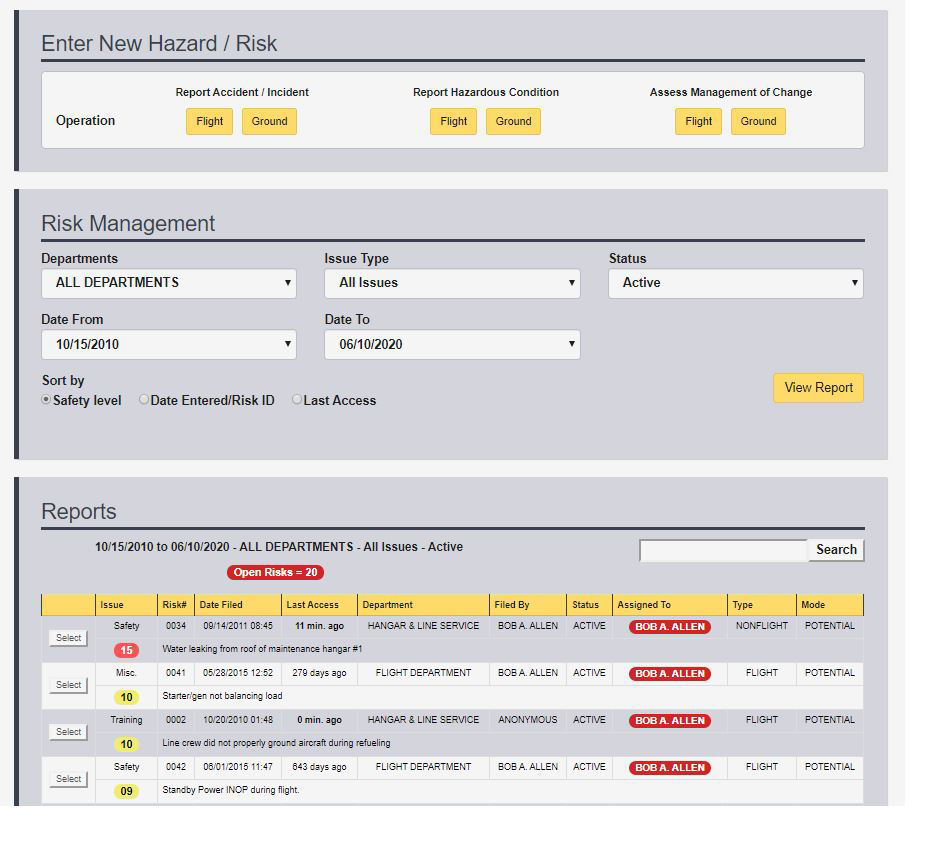 If you’ve been planning to implement an SMS program and haven’t committed yet, now is a great time to get started. Our SMS program offers great value, including the tools necessary for flight departments, fleets and aircraft operators to implement the requisite SMS components of safety assurance, safety promotion, safety policy and risk management. Because it integrates with FltPlan.com, our SMS is a solid choice for companies seeking a seamless connection to real–time flight operations.
If you’ve been planning to implement an SMS program and haven’t committed yet, now is a great time to get started. Our SMS program offers great value, including the tools necessary for flight departments, fleets and aircraft operators to implement the requisite SMS components of safety assurance, safety promotion, safety policy and risk management. Because it integrates with FltPlan.com, our SMS is a solid choice for companies seeking a seamless connection to real–time flight operations.
In addition to the FltPlan.com integration, our SMS offers a few other noteworthy features. With our flight risk assessment tool (FRAT), SMS users can enter custom risk values and create multiple FRATs based on their unique operational circumstances and requirements. FRATs can be accessed from the SMS dashboard or within FltPlan.com accounts and are archived for future reference and auditing.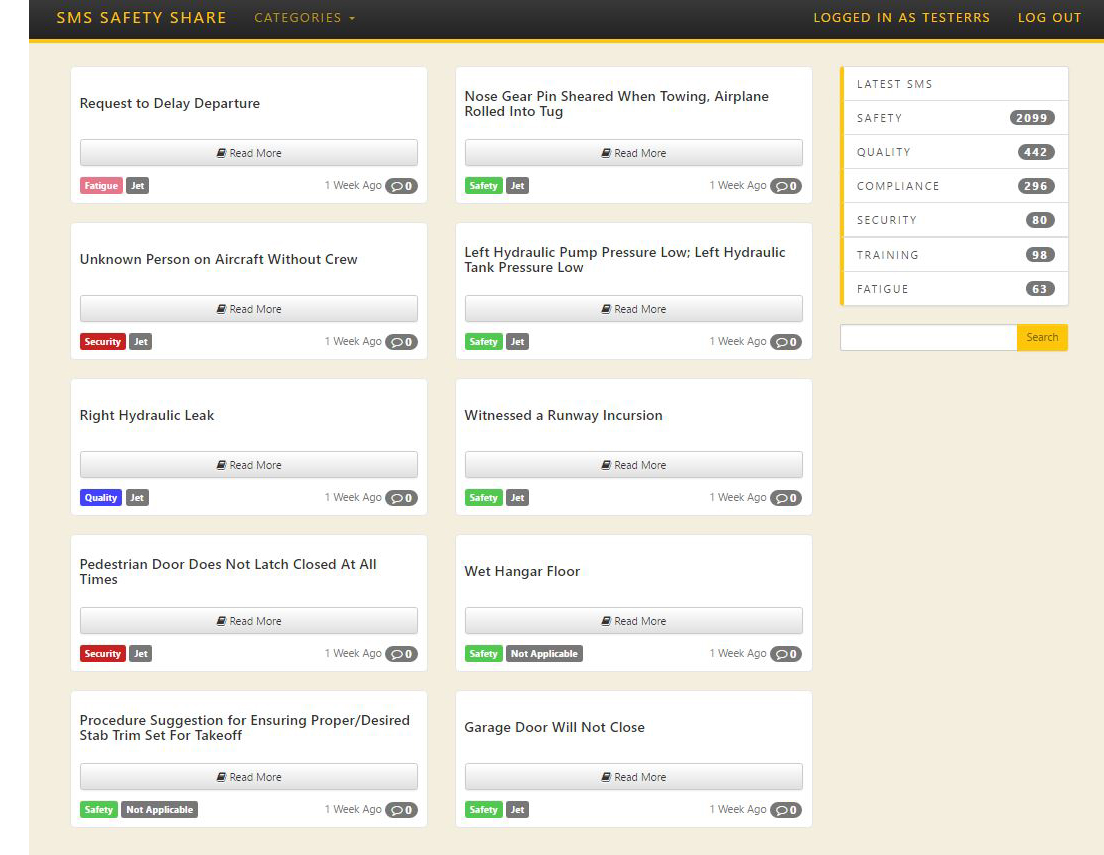 Our SMS integrates with the Air Charter Safety Foundation’s (ACSF) Aviation Safety Action Program (ASAP) program, enabling ACSF members to self–report safety events and risk–related concerns directly from their SMS account.
Our SMS integrates with the Air Charter Safety Foundation’s (ACSF) Aviation Safety Action Program (ASAP) program, enabling ACSF members to self–report safety events and risk–related concerns directly from their SMS account.
The SMS Safety Share feature helps to take the mystery out of risk/hazard reporting with a shared database of real–world issues and corrective actions. This searchable database contains anonymous entries culled from the community of FltPlan.com SMS users. SMS subscribers can reference this feature to gain insight into reported risks, mitigation procedures and user comments.
FltPlan.com SMS is affordable, user–friendly and designed for every member within your organization — not just pilots and management. Learn more here, or contact us at 203–262–8942 or Sales@FltPlan.com
![]() With FltPlan.com’s flight tracking, see where your aircraft is, where it’s going and where it has gone. Receive real–time updates for departure and arrival times, and when airborne, receive data on the altitude and groundspeed. Simply click the blue "T" icon next to your aircraft on the Active Flight Plan List to view the tracking on the map — with the option for a dark or light view. To access flight history, go to Flight Tracking > Flight Tracking > Flight Plans, and select the N# and the time period to view the history.
With FltPlan.com’s flight tracking, see where your aircraft is, where it’s going and where it has gone. Receive real–time updates for departure and arrival times, and when airborne, receive data on the altitude and groundspeed. Simply click the blue "T" icon next to your aircraft on the Active Flight Plan List to view the tracking on the map — with the option for a dark or light view. To access flight history, go to Flight Tracking > Flight Tracking > Flight Plans, and select the N# and the time period to view the history.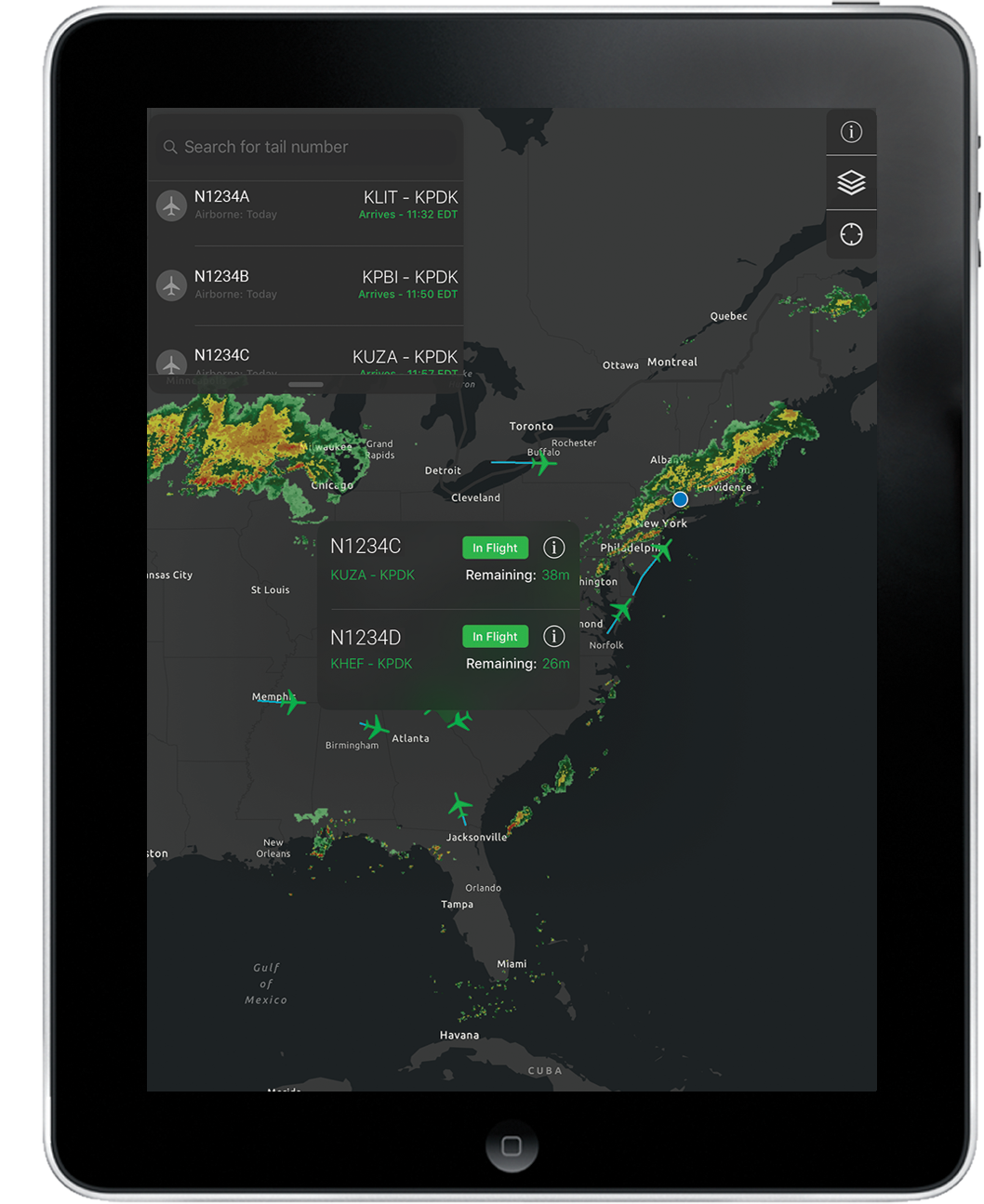 FltPlan.com’s flight tracking service is free for unblocked tail numbers. Premium Flight Tracking services are available for aircraft blocked at the subscriber level through the FAA’s Limiting Aircraft Data Displayed (LADD) program. Subscriber–level blocking makes flight data from the FAA’s Aircraft Situation Display to Industry (ASDI) feed available to FltPlan.com for Premium Flight Tracking subscribers.
FltPlan.com’s flight tracking service is free for unblocked tail numbers. Premium Flight Tracking services are available for aircraft blocked at the subscriber level through the FAA’s Limiting Aircraft Data Displayed (LADD) program. Subscriber–level blocking makes flight data from the FAA’s Aircraft Situation Display to Industry (ASDI) feed available to FltPlan.com for Premium Flight Tracking subscribers.
In addition to tracking within your FltPlan.com account, we have developed a free general aviation app for Apple® and Android™ devices so that pilots and families alike can track flights in real time on the go. View flights by aircraft registration on light– or dark–colored maps with optional weather overlays, and see flight times, delays, estimated times of arrival and more. For added convenience, save the aircraft you view most frequently as favorites. For Premium Flight Trackers, multiple flights can be shown at once, and there is the capability to add more than five favorites (free accounts are limited to five favorites).
Learn more about our Premium Flight Tracking services, flight tracking maps, and FltTrack™ app for Apple® or Android™.
We recognize that Covid-19 has significantly impacted the world. Please tell us how your flying has been impacted and share your future plans. Take the survey and see the results.

Do you use the same few features every time you sign in? Make it even easier by adding up to nine of your most frequently used links as favorites on the main menu of your FltPlan.com account. If you create flight plans, check weather, search for FBO & Airport Info and submit eAPIS manifests, choose those features as your top four favorites. Or, if you use Runway Analysis for every flight, you can make Create Flight Plan and Runway Analysis your top two favorites. The choice is yours!
Set your favorites by going to Main Menu > Settings > Set Favorites, then choose your favorites from the drop–down menu. Click Save Favorites when you’re done.

Apple is a trademark of Apple Inc., registered in the U.S. and other countries. Android is a trademark of Google LLC.