


 Don’t Overlook These FltPlan Features
Don’t Overlook These FltPlan Features
EDCTs, Favorites, and Defaults
Most of our users follow the same workflow every time they log in to FltPlan, and they may be overlooking some really useful features. If you’re one of those users, we’d like to highlight some of the best FltPlan features that you may not be using.
EDCTs
Many of our users might not be aware that you can get your EDCT up to 90 minutes before your scheduled departure time.
EDCT (Expected Departure Clearance Time) notices and Planned ATC Routes are a package. If you select that you would like to receive your Planned ATC Route, we will also send you any EDCT that may be in effect, along with your wheels–up time (i.e. your EDCT). If your flight is not flying in an area of EDCTs, then you will not receive any EDCT emails.
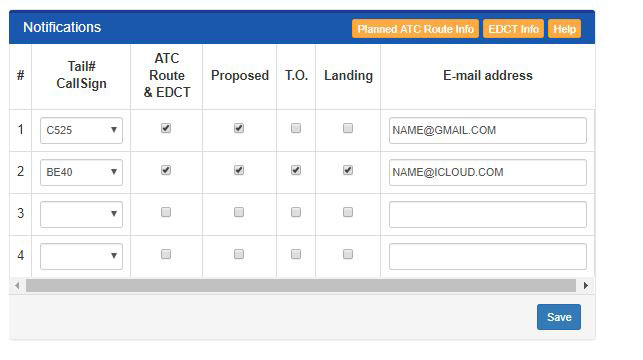 To opt in, EDCTs can be found on the Main Menu page under Flight Tracking > ATC Route/EDCT.
To opt in, EDCTs can be found on the Main Menu page under Flight Tracking > ATC Route/EDCT.
We also offer a link on your Active Flight Plan List that will direct you to the FAA’s EDCT website. The FAA website will let you know whether or not your flight will be affected by delays.
It’s a good idea to check this link about an hour before departure.
Setting Defaults
Another way to help make your life easier is to use FltPlan’s Default User Settings. Taking a little time to set your defaults can streamline your flight planning process. Once set up, the defaults will save time and make navigation easier by allowing you to personalize many of FltPlan’s features. User defaults can be found under Settings > Default User Settings.
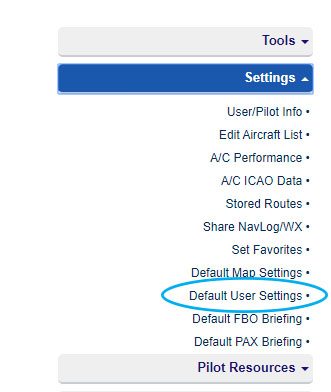 From here, you can set defaults for:
From here, you can set defaults for:
- Weather, including preferences for Winds Aloft
- iPad and Android preferences
- DCM Call Sign (if you are a Dot Com call sign user)
- Sorting your Active Flight Plan list by aircraft or by date
- Calendar options
- NavLog Display
- Intermediate Fuel Stop
- ICAO Item 18 STS/Special Handling
- Main Menu (this allows you to show the expanded menu list, without clicking the button each time)
- Flight Plan Selection (IFR or VFR)
A few minutes now could make flight planning easier down the road.
Setting Favorites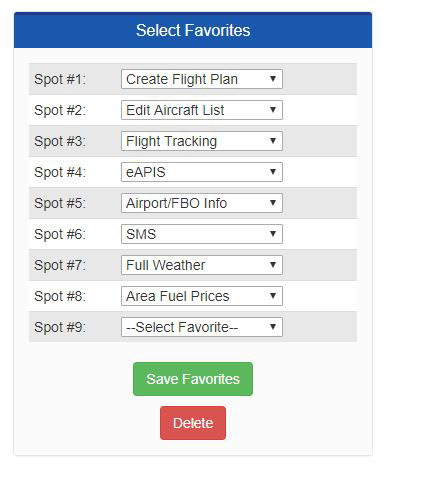 Did you know you have the option to select up to nine different sections of FltPlan and have the links listed under Favorites? You can choose the pages you use most frequently and list them at the top left side of the Main Menu page for quick and easy access.
Did you know you have the option to select up to nine different sections of FltPlan and have the links listed under Favorites? You can choose the pages you use most frequently and list them at the top left side of the Main Menu page for quick and easy access.
Set your Favorites going to Main Menu > Settings > Set Favorites, and then choose your favorites from the drop–down menu. Click on Save Favorites when you’re done.


We've Moved! Follow us @GarminAviation
 To better serve you, we’re teaming with Garmin on Twitter and we’d like to invite you to follow us, @GarminAviation. Here you’ll get great news on all of the latest FltPlan.com services as well as Garmin Aviation products. We appreciate your interest.
To better serve you, we’re teaming with Garmin on Twitter and we’d like to invite you to follow us, @GarminAviation. Here you’ll get great news on all of the latest FltPlan.com services as well as Garmin Aviation products. We appreciate your interest.
