


![]() Flying with a FltPlan.com Dot Com (DCM) Call Sign?
Flying with a FltPlan.com Dot Com (DCM) Call Sign?
Check your flight ID to avoid a call sign mismatch (CSMM)
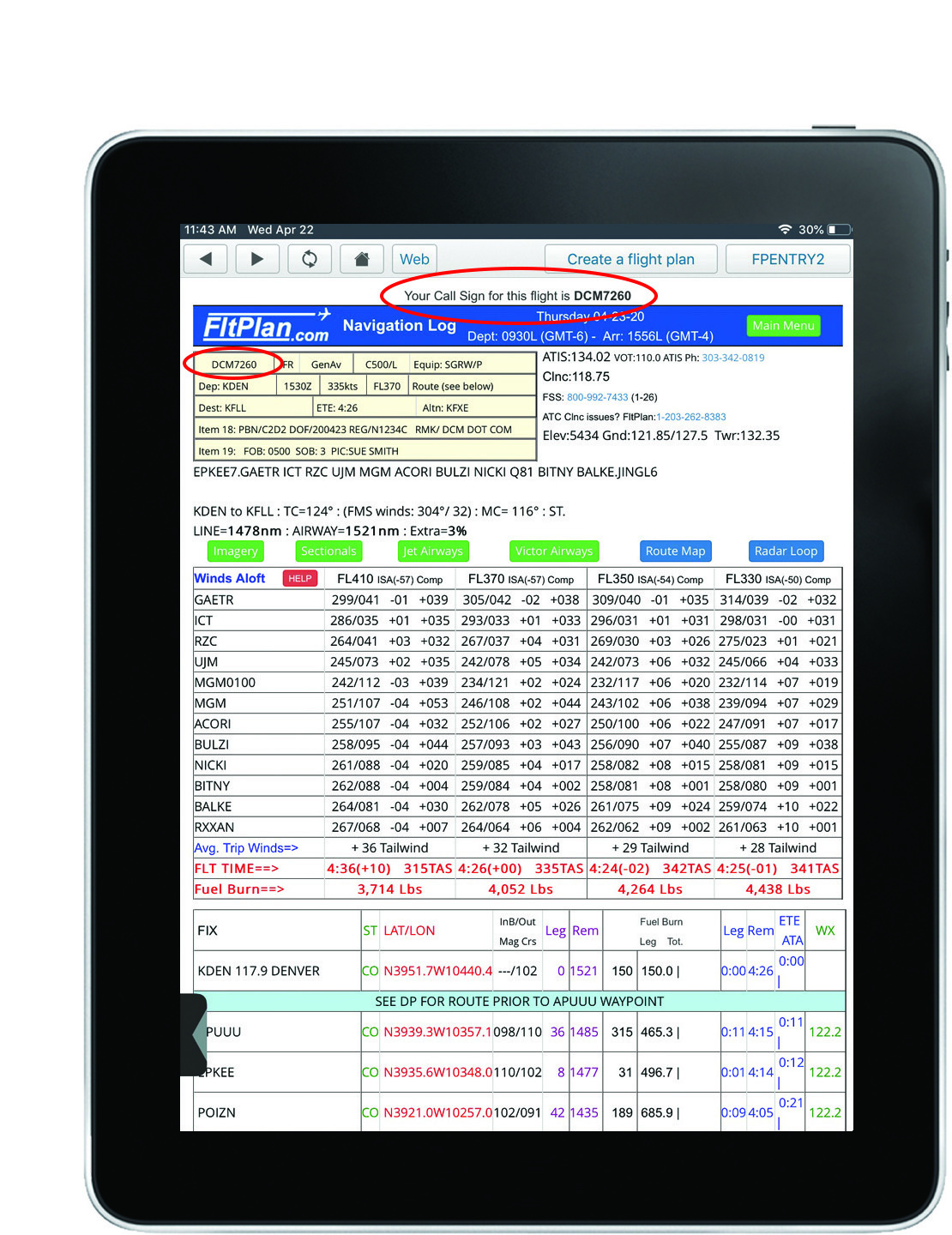 Flying with a DCM call sign offers an extra measure of privacy and security for your operations. This selectable call sign keeps your aircraft registration out of the Aircraft Situation Display to Industry (ASDI) feed, which is the data powering many flight tracking services. If your tail number is blocked, and you’re flying with a DCM Call sign, your flight will be associated with that DCM call sign and will be displayed as "FltPlan"– allowing you to fly anonymously. Vendors who honor the blocked tail list will not publish your tail number. DCM subscribers creating a flight plan can select their N–number or any of their assigned DCM call signs. When the flight plan is filed, this selection defines the aircraft identity to ATC. It’s a straight forward process, but if the identity of the aircraft on your flight plan doesn’t match the ADS–B out flight ID, the result is a call sign mismatch (CSMM).
Flying with a DCM call sign offers an extra measure of privacy and security for your operations. This selectable call sign keeps your aircraft registration out of the Aircraft Situation Display to Industry (ASDI) feed, which is the data powering many flight tracking services. If your tail number is blocked, and you’re flying with a DCM Call sign, your flight will be associated with that DCM call sign and will be displayed as "FltPlan"– allowing you to fly anonymously. Vendors who honor the blocked tail list will not publish your tail number. DCM subscribers creating a flight plan can select their N–number or any of their assigned DCM call signs. When the flight plan is filed, this selection defines the aircraft identity to ATC. It’s a straight forward process, but if the identity of the aircraft on your flight plan doesn’t match the ADS–B out flight ID, the result is a call sign mismatch (CSMM).
With the ADS–B Out mandate in full effect, CSMMs are on the rise. The FAA is taking a proactive approach to addressing the CSMM issue and, with thousands of active DCM call signs in use, we’ve been reaching out to FltPlan.com DCM call sign users who have been flagged for mismatches.
We’re asking you do your part to reduce CSMMs. Help us to help you and check your FLT ID before flying.
Learn more about how to avoid common CSMM errors.
Questions? Contact Support@FltPlan.com
To learn more about the DCM call sign program, contact Sales@FltPlan.com
Know Before You Go with FBO Reviews 
Did you know FltPlan offers FBO reviews on Airport Info pages? If you’re looking for ratings from other FltPlan users, or have received service worthy of a review, look for the blue FBO Reviews button on their FBO listing.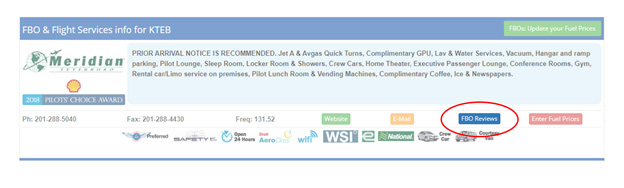 These reviews offer valuable insight into the quality and level of service that you can expect when you visit an FBO. Help your favorite FBOs and fellow pilots by leaving a positive review!
These reviews offer valuable insight into the quality and level of service that you can expect when you visit an FBO. Help your favorite FBOs and fellow pilots by leaving a positive review!
Please note that you must be logged in to post a review.
Cleaning & Disinfecting Services Listing
If you’re looking for an FBO or MRO who provides Cleaning & Disinfecting Services, visit our listing page to find a location near you.
If you’re an FBO or MRO who provides these services, and want to add your location, contact Advertising@FltPlan.com. The listing is free of charge to current FltPlan FBO/MRO advertisers and is being offered at a discounted rate for new advertisers.


Share Your Navlog and Weather
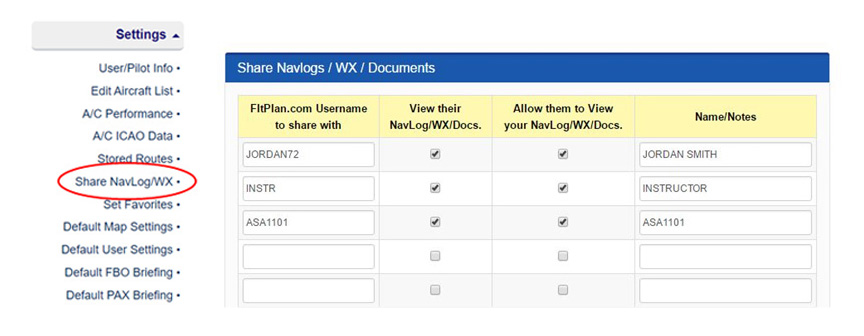 FltPlan’s shared navlog feature allows sharing of important flight details between FltPlan.com users. This feature is especially useful for flight instructors and their students, charter operators, and flight departments who need to share important flight information while maintaining individual FltPlan accounts. Shareable information includes routes, navlogs, and weather. Once sharing is set up, information is accessible on FltPlan.com or can be synced to FltPlan Go for offline viewing. To take advantage of this feature, both users must opt–in from their respective accounts from Main Menu > Settings > Share NavLog/WX.
FltPlan’s shared navlog feature allows sharing of important flight details between FltPlan.com users. This feature is especially useful for flight instructors and their students, charter operators, and flight departments who need to share important flight information while maintaining individual FltPlan accounts. Shareable information includes routes, navlogs, and weather. Once sharing is set up, information is accessible on FltPlan.com or can be synced to FltPlan Go for offline viewing. To take advantage of this feature, both users must opt–in from their respective accounts from Main Menu > Settings > Share NavLog/WX.
Follow us @GarminAviation
 To better serve you, we’re teaming with Garmin on social media and we’d like to invite you to follow us, @GarminAviation. Here you’ll get great news on all of the latest FltPlan.com services as well as Garmin Aviation products. We appreciate your interest.
To better serve you, we’re teaming with Garmin on social media and we’d like to invite you to follow us, @GarminAviation. Here you’ll get great news on all of the latest FltPlan.com services as well as Garmin Aviation products. We appreciate your interest.
