

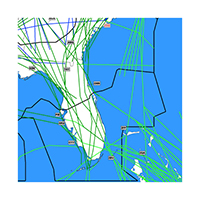 IMPORTANT! December Changes to J Routes
IMPORTANT! December Changes to J Routes
This Can Affect Your Flight Plan Filing in the Southeast U.S. & Caribbean
Effective December 5, 2019, 32 J Routes were NOTAM "NA" (not authorized) by the FAA. These routes will be eliminated entirely by January 30, 2020. Changes impact airways to and from the southeast via the eastern seaboard and are designed to ease congestion.
FltPlan.com is in the process of updating preferred and recent ATC routes available for selection on the Flight Plan Entry page to ensure that you’re filing an authorized route. If you created a flight plan that involves the southeast U.S. or Caribbean with a departure date of December 5th or later, you need to modify and re–save your flight plan to ensure that it includes a valid route.
If you fly between the same departure and arrival airports frequently and are accustomed to saving Stored Routes (Main Menu > Settings > Stored Routes) or using the Quick–Change feature on the Active Flight Plan list to create and modify flight plans, you’ll need to check and update your stored routes to avoid a flight plan reject.
For more information and for the specific routes affected, please see here.
FBO Notifications: Let them know before you go!
 Our FBO Notification feature is a great way to inform FBOs of your needs in advance of your trip. Whether you’re planning a quick turn to drop off passengers and refuel, or you need catering or other services, letting the FBO know in advance assures that they will be prepared for your arrival.
Our FBO Notification feature is a great way to inform FBOs of your needs in advance of your trip. Whether you’re planning a quick turn to drop off passengers and refuel, or you need catering or other services, letting the FBO know in advance assures that they will be prepared for your arrival.
Sending an FBO Briefing is simple. Set up your default information by logging in and selecting Flight Planning on the Main Menu, then FBO Notification > Set Default Information for FBO Notification. Once default information is saved, you will return to the FBO Notification page, where you can select the flight for which you’d like to send the notification. Click Create/Modify Notification, select the FBO, check the services requested, enter any special requests or other pertinent information, then choose when you’d like to have the notification sent.
FltPlan monitors FBO Briefings and is alerted when an FBO does not receive your briefing but, as additional insurance, you can also request that a confirmation email or phone call be placed to you.
Advertising on FltPlan.com
FltPlan advertisers are tapped into an audience of 175,000 active aviation professionals. From FBO advertising on our airport information pages, to display advertising throughout the FltPlan website, we offer a range of options to suit your needs and budget. For more information, write to Advertising@FltPlan.com or call 203–262–8942.
We’ve Moved! Follow us @GarminAviation
 To better serve you, we’re teaming with Garmin on Twitter and we’d like to invite you to follow us, @GarminAviation. Here you’ll get great news on all of the latest FltPlan.com services as well as Garmin Aviation products. We appreciate your interest.
To better serve you, we’re teaming with Garmin on Twitter and we’d like to invite you to follow us, @GarminAviation. Here you’ll get great news on all of the latest FltPlan.com services as well as Garmin Aviation products. We appreciate your interest.

